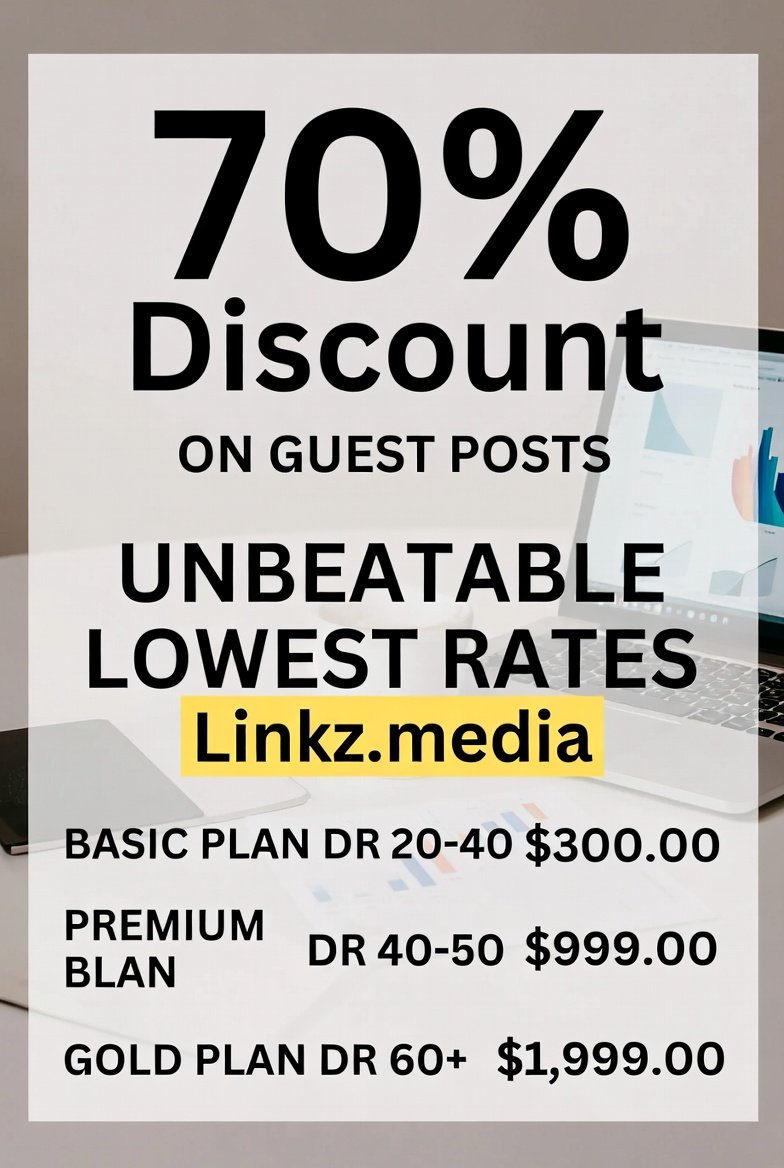What is the best external hard drive for a PC?
In the modern digital age, data storage is one of the most important aspects of managing a PC. Whether you’re a gamer, a content creator, or just someone who accumulates large amounts of files, having an external hard drive is essential for ensuring that your data is stored safely and efficiently. External hard drives provide additional storage space, backup options, and can serve as portable drives for transferring data between systems. However, with so many options available in the market, the question arises: What is the best external hard drive for a PC?
In this article, we will explore the factors to consider when choosing an external hard drive for your PC and review some of the top models available in the market, helping you find the perfect fit for your needs.
1. Key Features to Consider in an External Hard Drive for a PC
Before diving into the different external hard drive models, it’s essential to understand the key features you should look for when making a choice:
Storage Capacity
One of the first things to consider is the storage capacity. External hard drives come in a variety of sizes, typically ranging from 500GB to 16TB or more. The capacity you choose depends on how much data you need to store. Gamers, video editors, and photographers might prefer a higher capacity, while general users or those seeking a backup drive might opt for a smaller size.
Speed and Performance
The speed of your external hard drive plays a crucial role in its performance. Two main factors contribute to this: the type of connection and the drive’s internal specifications. Most modern external drives use USB 3.0 or USB 3.1 (with speeds of up to 5Gbps or 10Gbps), which are significantly faster than older USB 2.0 connections. Some external drives use Thunderbolt 3 or USB-C connections, providing even faster data transfer speeds. If you need to transfer large files frequently or use your external hard drive for gaming or editing, choosing a drive with faster transfer speeds is important.
Reliability and Durability
When selecting an external hard drive, it’s vital to prioritize reliability and durability, especially if you’re using the drive for important data backups or work files. Look for drives that are known for their long-lasting reliability, and consider drives that are shockproof or have protective casings if you’re going to be traveling with them.
Portability
Portability is another key consideration. If you plan to use your external hard drive on the go, opt for a lightweight, compact model that can fit easily into your bag. Portable drives are typically powered through the USB connection, meaning they don’t require an additional power supply, making them more convenient for travel.
Security Features
For those who store sensitive data on their external hard drives, it’s essential to consider security features. Some external hard drives come with built-in hardware encryption, which ensures that your data is safe from unauthorized access. Encryption is particularly important for business professionals or anyone storing personal information like banking data or important documents.
2. Types of External Hard Drives
External hard drives generally come in two main types: HDDs (Hard Disk Drives) and SSDs (Solid State Drives). Understanding the differences between these two types will help you choose the right one for your needs.
Hard Disk Drives (HDDs)
HDDs are the traditional type of external hard drive, using spinning magnetic disks to read and write data. While they are slower compared to SSDs, they are much more affordable and offer large amounts of storage for the price.
- Pros:
- Cost-effective
- Larger storage capacities available
- Well-suited for mass storage or backups
- Available in both desktop and portable versions
- Cons:
- Slower data transfer speeds
- More prone to physical damage due to moving parts
- Heavier and bulkier than SSDs
Solid State Drives (SSDs)
SSDs, on the other hand, have no moving parts and use flash memory to store data. This allows them to be much faster, more durable, and quieter than HDDs. They are also more compact, which makes them ideal for users who prioritize portability and performance.
- Pros:
- Faster data transfer speeds
- More durable with no moving parts
- Lightweight and portable
- Quieter operation
- Cons:
- More expensive per gigabyte than HDDs
- Typically lower storage capacities than HDDs (though this gap is shrinking)
3. Top External Hard Drives for PCs
Now that we’ve covered the key features and types of external hard drives, let’s take a look at some of the best models available for PC users:
1. Seagate Backup Plus Hub 8TB
For those looking for ample storage and a reliable HDD, the Seagate Backup Plus Hub is an excellent option. It offers a massive 8TB of storage space, making it ideal for gamers, video editors, or anyone who needs to back up large amounts of data. This external drive also includes two USB 3.0 ports on the front, allowing you to charge devices or connect additional accessories.
- Storage: 8TB
- Type: HDD
- Speed: USB 3.0
- Best For: Large backups, media storage
2. Samsung T7 Portable SSD
The Samsung T7 is one of the top SSD options on the market. It offers lightning-fast data transfer speeds (up to 1050MB/s), making it perfect for gamers and content creators who need rapid access to their files. The compact design, coupled with high durability (shock-resistant), makes the T7 ideal for users on the go.
- Storage: 500GB, 1TB, 2TB
- Type: SSD
- Speed: USB 3.2 Gen 2
- Best For: Speed-sensitive tasks, gaming, and portability
3. WD My Passport 4TB
Western Digital’s My Passport series is one of the most popular choices for external storage. It offers a wide range of capacities (up to 4TB) and comes in a compact, portable design. The drive also includes 256-bit hardware encryption, providing enhanced security for your data.
- Storage: 1TB, 2TB, 4TB
- Type: HDD
- Speed: USB 3.0
- Best For: Security-focused backups and portable storage
4. SanDisk Extreme Portable SSD (500GB-2TB)
For users looking for the ultimate in speed and portability, the SanDisk Extreme Portable SSD is a fantastic choice. This drive delivers high transfer speeds of up to 550MB/s and features a rugged, water- and dust-resistant design, making it perfect for outdoor use and on-the-go storage.
- Storage: 500GB, 1TB, 2TB
- Type: SSD
- Speed: USB 3.2 Gen 2
- Best For: Outdoor storage, portability, fast data transfer
5. LaCie Rugged Mini 2TB
The LaCie Rugged Mini is known for its durability. This external hard drive is designed to withstand drops, rain, and dust, making it a great option for users who need a reliable backup or portable drive that can handle rough conditions.
- Storage: 1TB, 2TB
- Type: HDD
- Speed: USB 3.0
- Best For: Durability and outdoor use
4. Which External Hard Drive Should You Choose?
The best external hard drive for your PC depends on your specific needs. Here are some general guidelines:
- For Speed and Portability: Go for an SSD, such as the Samsung T7 or SanDisk Extreme Portable SSD, if you need fast transfer speeds and want something easy to carry.
- For Large Storage at a Budget-Friendly Price: Opt for an HDD like the Seagate Backup Plus Hub or WD My Passport if you need a lot of storage but don’t mind slower speeds.
- For Durability: If you need something that can handle tough environments, consider rugged models like the LaCie Rugged Mini.