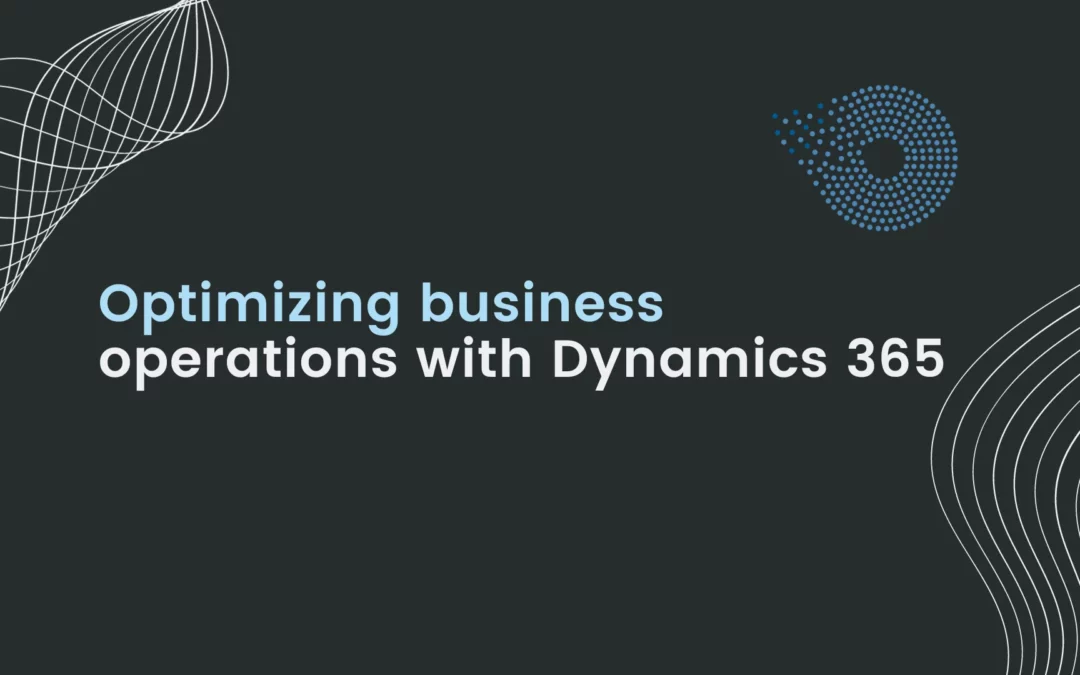In the fast-paced realm of business technology, mastering the intricacies of data workflows is pivotal for any organization aiming for efficiency and growth. Microsoft Dynamics 365 emerges as a beacon in this landscape, offering robust solutions for optimizing data workflows. This comprehensive guide embarks on a journey into the depths of Microsoft Dynamics 365 Data Workflows, unraveling the nuances of Optimizing Business Processes in Dynamics 365. We will navigate through the complexities of data management and uncover strategies to transform your business processes into models of efficiency and effectiveness.
Understanding Data Workflows in Dynamics 365:
At the core of Dynamics 365, data workflows represent the arteries through which information flows, enabling businesses to process, analyze, and act on data seamlessly. These workflows automate a series of actions triggered by specific conditions, ensuring efficient and accurate data processing. Grasping the mechanics of these workflows is essential to unlock the full capacity of Data Management in Dynamics 365, paving the way for a streamlined, automated, and error-free business environment. This section delves into the architecture of data workflows in Dynamics 365, shedding light on their importance in the broader context of Workflow Automation in Dynamics 365.
Benefits of Optimized Workflows:
Optimizing data workflows in Microsoft Dynamics 365 unlocks numerous strategic advantages for businesses. The foremost benefit is the significant Efficiency Improvements with Dynamics 365. Streamlined workflows reduce manual intervention, which not only speeds up business processes but also minimizes the likelihood of human errors. This efficiency is particularly vital in areas like financial reporting, where accuracy is paramount.
Another critical benefit is the enhancement of data accuracy and consistency. Optimized workflows ensure that data is processed and validated systematically, leading to higher data quality. This is especially beneficial for businesses that rely on precise data for customer relationship management and inventory control.
Furthermore, optimized workflows contribute to better customer experiences. By automating routine tasks, employees can focus more on customer engagement and personalized service. This shift can lead to improved customer satisfaction and loyalty, which are key drivers of business growth.
Additionally, optimized data workflows facilitate timely and insightful business intelligence. With data being processed and analyzed efficiently, decision-makers gain access to real-time insights, enabling them to make more informed decisions. This agility is crucial in today’s fast-paced business environment, where responding quickly to market changes can provide a competitive edge.
Lastly, optimized workflows in Dynamics 365 support scalability. As businesses grow, their data processing needs become more complex. Well-optimized workflows can adapt to increased volumes and complexities of data, ensuring that businesses can scale without compromising on efficiency or accuracy.
Key Features for Workflow Optimization:
Microsoft Dynamics 365 offers a range of features that are instrumental in optimizing workflows. These features are designed to cater to various aspects of business process management, making Dynamics 365 a versatile tool for any organization.
- Advanced Automation Tools: Dynamics 365 provides powerful automation capabilities that can handle complex workflows. Automation extends from simple data entry tasks to more complex operations like order processing and customer service management. This automation not only speeds up processes but also reduces the chances of errors.
- Customizable Workflow Designs: One of the standout features of Dynamics 365 is its highly customizable nature. Businesses can design workflows that precisely fit their unique processes and requirements. This customization can range from defining specific triggers for actions to setting up unique workflow paths based on certain data inputs.
- Data Integration Capabilities: Dynamics 365 excels in integrating data from various sources. This feature is essential for businesses that use multiple systems and need a unified view of their operations. Integration ensures that data flows seamlessly between different departments and systems, enhancing overall workflow efficiency.
- Role-based Workflows: Dynamics 365 allows for the creation of role-based workflows that align with the specific responsibilities and permissions of different users. This ensures that the right people have access to the right information and tasks, thereby enhancing both security and efficiency.
- Real-time Analytics and Reporting: Integrated analytics tools in Dynamics 365 provide real-time insights into workflow performance. Businesses can track key metrics and identify bottlenecks, enabling them to continuously refine and improve their workflows.
- Mobile Accessibility: In today’s mobile-first world, Dynamics 365’s mobile accessibility is a significant feature. It allows employees to access and manage workflows from anywhere, ensuring business continuity and flexibility.
By leveraging these key features, businesses can transform their workflows into efficient, agile, and scalable processes, driving overall organizational effectiveness and success.
Step-by-Step Guide to Optimizing Workflows:
- Identifying and Analyzing Current Workflows: Begin by mapping out existing workflows to understand their structure and identify bottlenecks or inefficiencies.
- Customization for Specific Business Requirements: Utilize Dynamics 365’s flexible workflow design tools to tailor workflows, aligning them with specific business goals and processes.
- Integrating Diverse Data Sources: Ensure a holistic approach to data management by integrating various data sources, a critical aspect of Data Integration in Dynamics 365. This integration fosters a comprehensive view of business operations and enhances data accuracy.
- Testing and Refinement: Implement an iterative approach, continuously testing and refining workflows for optimal performance. This cycle of improvement ensures that workflows remain efficient and effective in the face of evolving business demands.
Case Studies/Examples:
Explore detailed case studies demonstrating the successful implementation and optimization of data workflows in Dynamics 365 across various industries. For instance, a retail company leveraging Dynamics 365 for inventory and customer data management significantly improved processing times and customer satisfaction by optimizing their workflows. Another example could be a manufacturing firm that integrated its supply chain data into Dynamics 365, achieving remarkable improvements in production planning and inventory control.
Leveraging Dynamics 365 for Business Intelligence:
Beyond mere workflow optimization, Dynamics 365 serves as a powerful engine for driving business intelligence. Optimized data workflows channel into Dynamics 365’s advanced analytics tools, providing businesses with deep, actionable insights. This integration cements Dynamics 365’s role as a vital tool for Business Intelligence with Dynamics 365, empowering organizations to make data-driven decisions and strategize with precision.
Conclusion:
In conclusion, optimizing data workflows in Microsoft Dynamics 365 transcends the realm of technical upgrades; it represents a strategic elevation of business processes. By adhering to this comprehensive guide, organizations can revolutionize their data workflows, achieving unparalleled levels of efficiency, accuracy, and intelligence. In the quest for business excellence, Microsoft Dynamics 365 stands not merely as a tool but as a catalyst for transformative success.