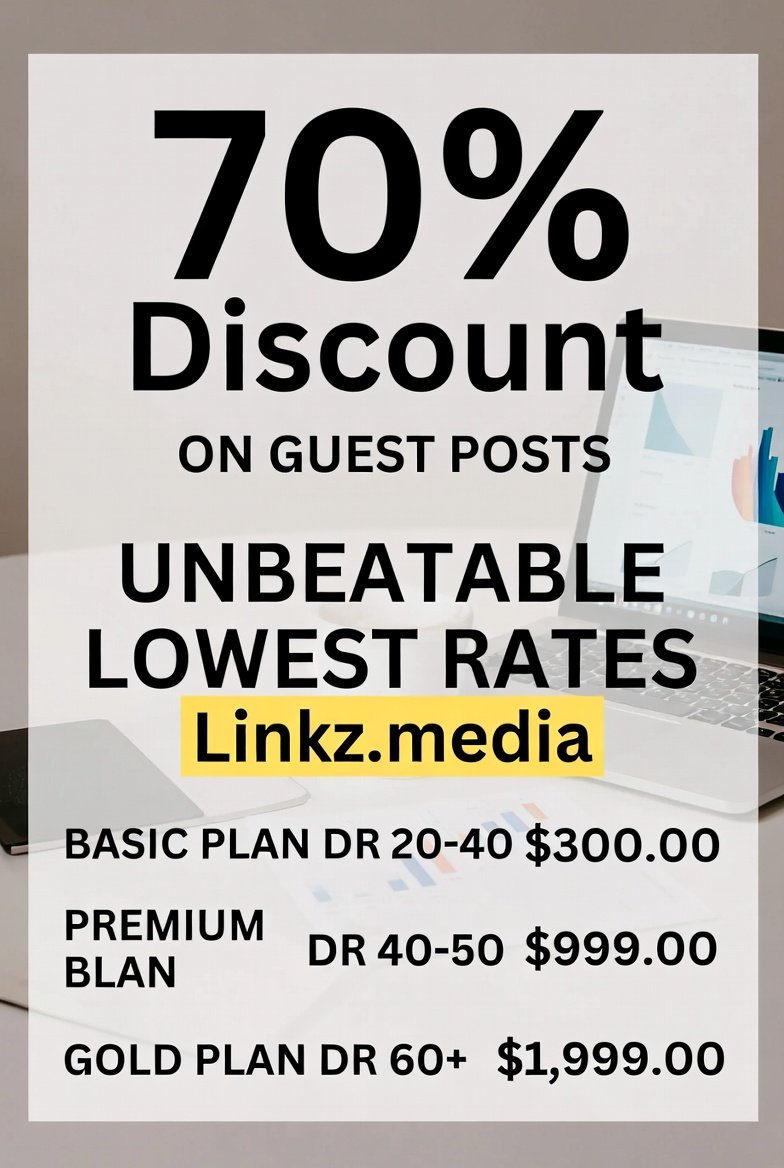Mastering Home Laser Cutting: A Comprehensive Guide for Beginners
Are you ready to take your DIY projects to the next level? Home laser cutters, once reserved for industrial use, are now accessible to hobbyists and creators like you. These powerful machines can transform your creative process, allowing you to craft intricate designs, personalized gifts, and precise components from your home workshop. Whether you’re a seasoned maker or a curious beginner, this guide will walk you through everything you need to know to master home laser cutting.
Understanding the Basics of Laser Cutting
What is Laser Cutting?
Laser cutting is a technology that uses a laser to cut materials with high precision. The laser beam melts, burns, or vaporizes the material, leaving a clean, sharp edge. This process can be used on various materials, including wood, acrylic, leather, fabric, and some metals.
Types of Home Laser Cutters
- CO2 Laser Cutters:
- Overview: CO2 lasers use a gas mixture of carbon dioxide, nitrogen, hydrogen, and helium to generate the laser beam.
- Materials: Ideal for cutting and engraving wood, acrylic, leather, fabric, and some metals.
- Example: The OMTech 40W CO2 desktop laser engraver, perfect for hobbyists with its compact design and versatile capabilities.
- Diode Laser Cutters:
- Overview: Diode lasers use semiconductor diodes as the laser source, making them compact and energy-efficient.
- Materials: Best suited for cutting thin materials like paper, cardboard, and thin acrylic.
- Example: Affordable and easy to maintain, making them ideal for beginners.
- Fiber Laser Cutters:
- Overview: Fiber lasers use fiber optic cables to deliver the laser beam, providing high energy density and precision.
- Materials: Excellent for cutting metals like steel, aluminum, and brass.
- Example: The FC-44 Intelli-Cut Fiber Laser Machine, known for its speed and precision.
Choosing the Right Laser Cutter
When selecting a laser cutter for your home, consider the following factors:
- Power and Wattage: Higher wattage lasers can cut through thicker and tougher materials more efficiently. For home use, OMTech CO2 laser machines in the 40W to 80W range are highly recommended.
- Cutting Area and Size: Ensure the laser cutter has a cutting area that accommodates the size of materials you typically work with. Consider the physical size of the machine to fit your workspace.
- Software Compatibility: Check if the laser cutter is compatible with design software such as Adobe Illustrator, CorelDRAW, or specialized software provided by the manufacturer.
- Material Compatibility: Ensure the laser cutter is optimized for the materials you plan to work with, whether it’s wood, acrylic, leather, fabric, or metal.
- Safety Features: Look for features such as enclosed cutting areas, emergency stop buttons, and proper ventilation systems to ensure safe operation.
Setting Up and Using Your Laser Cutter
Step 1: Setup
- Unboxing and Placement: Place your laser cutter in a well-ventilated area with ample space for operation.
- Software Installation: Install the required software on your computer and connect it to the laser cutter.
Step 2: Designing Your Project
- Create Your Design: Use design software to create your project. Programs like Adobe Illustrator and Inkscape are popular choices.
- Load Your Design: Transfer the design file to the laser cutter using a USB connection or via the software interface.
Step 3: Preparing the Material
- Material Selection: Choose the right material for your project. Ensure it is compatible with your laser cutter and fits within the cutting area.
- Secure the Material: Place the material on the laser bed, securing it with clamps if necessary.
Step 4: Cutting and Engraving
- Set Parameters: Adjust the laser settings for power, speed, and focus based on the material and desired outcome.
- Preview the Cutting Path: Use the laser cutter’s control panel to preview the cutting path and make adjustments if needed.
- Start the Process: Initiate the cutting or engraving process and monitor it to ensure everything runs smoothly.
Step 5: Finishing Touches
- Remove the Material: Carefully remove the cut or engraved material from the laser bed.
- Clean Up: Remove any debris and perform any additional finishing touches, such as sanding or painting.
Safety Tips
- Protect Your Eyes: Always wear laser-specific safety glasses.
- Ventilation: Ensure proper ventilation to remove fumes and particulates.
- Fire Safety: Keep a fire extinguisher nearby and avoid flammable materials in your workspace.
- Read the Manual: Familiarize yourself with your laser cutter’s manual and follow all safety guidelines.
Conclusion
Home laser cutting opens up a world of possibilities for DIY enthusiasts. By understanding the basics, choosing the right machine, and following safety protocols, you can master the art of laser cutting from the comfort of your home. Whether you’re creating personalized gifts or intricate designs, a home laser cutter can elevate your projects to new heights. Explore the range of OMTech laser cutters and start your laser cutting journey today!