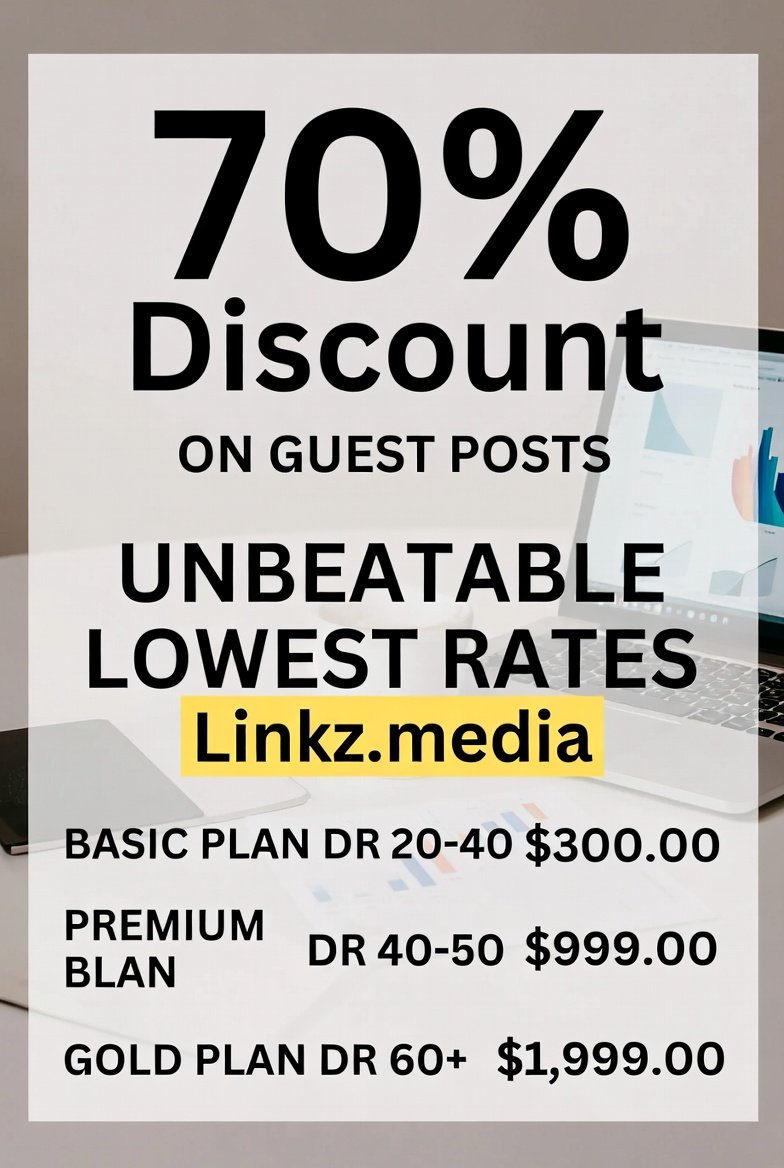How Can You Protect Your Smartphone from Malware and Viruses?
Smartphones are essential tools for communication, entertainment, and productivity. However, their widespread usage also makes them attractive targets for cybercriminals. Malware and viruses designed for smartphones can steal personal information, disrupt functionality, and compromise security. To protect your device and maintain its integrity, it’s important to understand the threats and take proactive measures. This guide explores effective strategies to safeguard your smartphone from malware and viruses.
Table of Contents
Toggle1. Understand Smartphone Malware and Viruses
Before diving into prevention tips, it’s crucial to understand what smartphone malware and viruses are:
- Malware: Malicious software designed to harm devices or steal information. Types include spyware, ransomware, adware, and trojans.
- Viruses: A type of malware that replicates itself and spreads to other devices, often by infecting apps or files.
Mobile malware can result in identity theft, financial loss, or unauthorized access to your personal data.
2. Use Trusted App Stores
One of the easiest ways malware infiltrates smartphones is through apps. To minimize risk:
- Download apps only from trusted sources like the Google Play Store or Apple App Store. These platforms have strict vetting processes to detect malicious apps.
- Avoid downloading apps from third-party websites or unofficial app stores, as they are more likely to host malware-infected software.
3. Check App Permissions
Some apps request unnecessary permissions that can compromise your privacy. For instance, a flashlight app doesn’t need access to your contacts or location.
- Review permissions before installing an app. If an app asks for more access than it needs to function, avoid installing it.
- On Android and iOS devices, you can manage app permissions in your settings to ensure they align with your comfort level.
4. Keep Your Software Updated
Regular software updates are critical for maintaining security:
- Updates often include security patches that address vulnerabilities discovered in the operating system or apps.
- Enable automatic updates to ensure your smartphone and apps are always running the latest versions.
5. Install a Mobile Security App
Mobile security apps can provide an additional layer of protection:
- Features: Look for apps that offer malware detection, real-time scanning, anti-phishing tools, and web protection.
- Popular options include McAfee Mobile Security, Avast Mobile Security, Norton Mobile Security, and Bitdefender.
Ensure the security app you choose comes from a reputable provider and is highly rated by users.
6. Avoid Clicking on Suspicious Links
Phishing attacks often occur through emails, text messages, or social media. They trick users into clicking on malicious links or downloading harmful files.
- Be cautious with links from unknown senders or unexpected messages.
- Avoid clicking on pop-ups or advertisements that seem too good to be true.
- Verify URLs before visiting websites, especially if they claim to represent banks or other trusted organizations.
7. Use Strong Passwords and Two-Factor Authentication (2FA)
Passwords are the first line of defense against unauthorized access:
- Create strong passwords that include a mix of uppercase and lowercase letters, numbers, and special characters.
- Avoid using easily guessed information, such as birthdays or common words.
- Enable 2FA for apps and accounts whenever possible. This requires a secondary form of verification, such as a code sent to your phone or email, making it harder for hackers to gain access.
8. Avoid Public Wi-Fi or Use a VPN
Public Wi-Fi networks are convenient but often insecure, making them prime targets for hackers:
- Avoid conducting sensitive transactions, such as online banking or shopping, over public Wi-Fi.
- Use a Virtual Private Network (VPN) to encrypt your internet connection and protect your data from interception.
9. Disable Bluetooth and NFC When Not in Use
Bluetooth and Near Field Communication (NFC) are convenient but can be exploited to access your device:
- Turn off Bluetooth and NFC when you’re not using them, especially in public places.
- Avoid pairing your device with unknown or untrusted devices.
10. Backup Your Data Regularly
Regular backups ensure that you can recover important data if your smartphone is compromised:
- Use cloud services like Google Drive, iCloud, or OneDrive to automatically back up your data.
- Keep a local backup on a secure external drive or computer.
11. Be Cautious with QR Codes
QR codes are increasingly popular but can be used to direct users to malicious websites:
- Only scan QR codes from trusted sources.
- Use your smartphone’s built-in QR code scanner or a reputable third-party app that checks for malicious links.
12. Recognize Signs of Infection
Knowing the signs of malware infection can help you take action promptly:
- Sudden performance issues, such as slow operation or frequent crashes.
- Unexpected pop-ups, ads, or apps appearing on your device.
- Excessive battery drain or data usage.
- Unauthorized charges on your accounts or unusual activity in apps.
If you notice these symptoms, use a mobile security app to scan your device and remove potential threats.
13. Avoid Jailbreaking or Rooting Your Device
Jailbreaking (iOS) and rooting (Android) remove manufacturer-imposed restrictions, allowing more customization. However, they also expose your device to increased risks:
- Rooted or jailbroken devices are more vulnerable to malware.
- Security updates and app store protections may no longer function.
14. Secure Your Lock Screen
Prevent unauthorized access by securing your smartphone’s lock screen:
- Use biometric authentication (fingerprint or facial recognition) if available.
- Set a strong passcode or PIN. Avoid using patterns, as they are easier to guess.
15. Enable Remote Lock and Wipe Features
In case your smartphone is lost or stolen, remote access features can protect your data:
- Enable Find My iPhone (iOS) or Find My Device (Android) to locate your phone.
- Use the remote wipe feature to erase all data if recovery isn’t possible.
16. Stay Informed About New Threats
Cybersecurity threats evolve rapidly, so staying informed is key:
- Follow trusted tech websites or blogs for updates on the latest malware and scams.
- Subscribe to alerts from your device manufacturer or mobile security provider.
Conclusion
Protecting your smartphone from malware and viruses requires a proactive and informed approach. By downloading apps from trusted sources, keeping your software updated, enabling security features, and practicing safe online habits, you can significantly reduce your risk of infection. Your smartphone is not just a device—it’s a repository of your personal and professional life. Safeguarding it ensures not only its functionality but also your peace of mind.