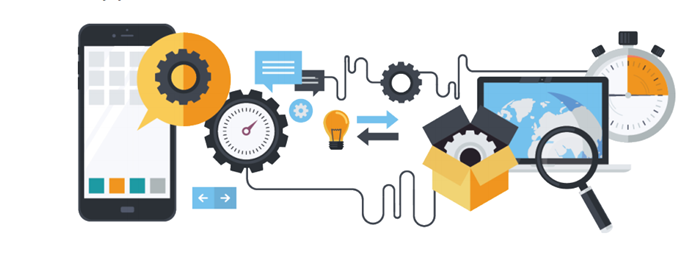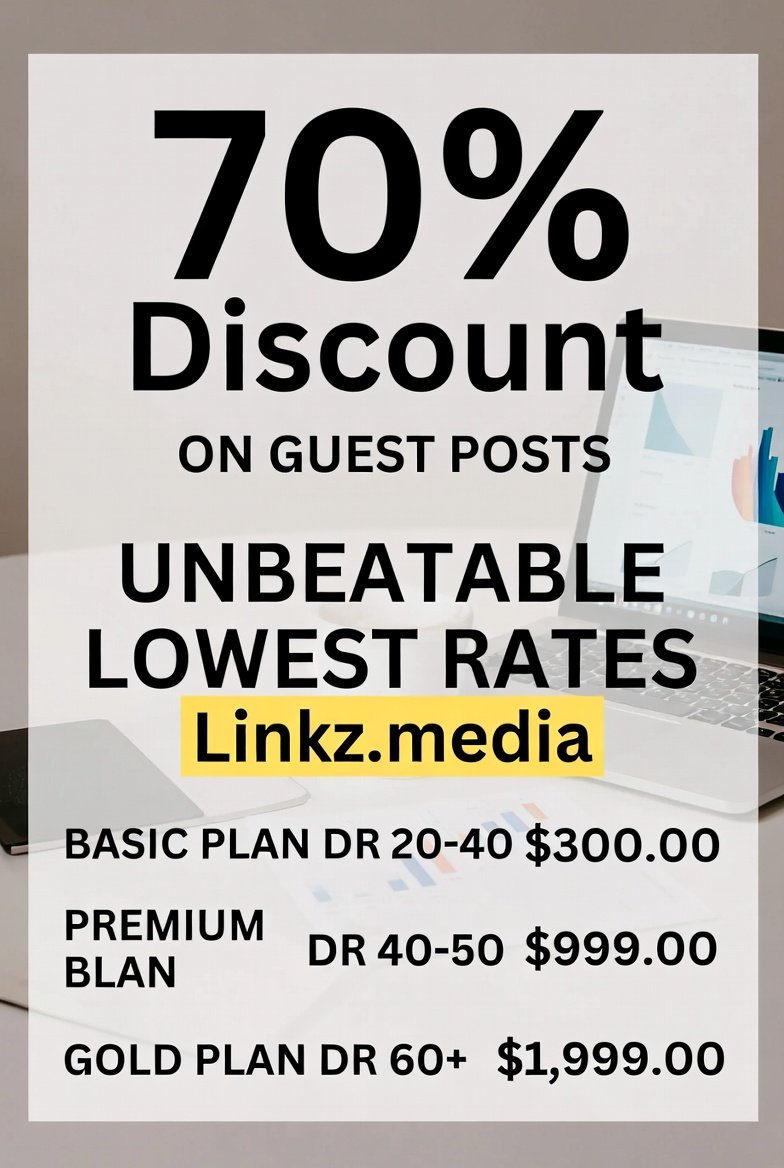The Business Case for Cross-Browser Testing: Cost vs. Impact
More than just relying on testing your development on a single browser is required, as users visit your site from various devices and browsers. Incorporating cross-browser testing as a pivotal element in your development lifecycle is imperative.
Given the effort and investment dedicated to your project, it is essential to guarantee that your application functions seamlessly for all users. Formulating a comprehensive cross browser testing strategy is critical to enhance the user experience and drive revenue for your business.
What is cross-browser testing?
Cross-browser testing involves determining whether your web app or website is accessible through different browsers, devices, and assistive technologies.
Since each browser interprets website code differently, it falls on developers to ensure that the code is correctly understood by current and previous browser versions. By conducting tests and comprehending this process, you can identify and promptly address compatibility issues specific to certain browsers.
Even if you’ve developed an application that performs well on your preferred browser, it remains essential to conduct testing to ensure success for all your users. This includes comprehensive cross-browser testing.
Benefits and Applications of Cross-Browser Testing:
Cross-browser testing offers the primary advantage of ensuring a positive user experience on your website, regardless of the browser or device visitors use. The absence of such testing may result in your website’s appearance and functionality falling short of quality expectations for certain web clients, leaving users on those platforms with a negative impression. Moreover, enhancing the user experience can increase conversion rates, translating into higher revenue for your business.
Improved front-end performance not only aids in customer conversion but also enhances the likelihood of your website or application being discovered. User experience influences a site’s ranking in search engine results. A poorly performing website on mobile or specific Chromium browsers could result in a lower Core Web Vitals score, negatively impacting its organic search ranking and leading to missed opportunities and decreased revenue.
While consistent performance across channels might be an anticipated goal of cross-browser testing, achieving an identical experience is not always feasible. Some older browsers may not support CSS3, affecting interactive features like zoom functionality. Cross-browser testing enables an understanding of site performance across different channels, facilitating proactive communication with customers regarding features supported on specific browsers.
Code updates may be necessary after conducting cross-browser tests and identifying differences across web clients. However, addressing a problem for one client through code updates could potentially introduce new issues for other clients. Engineers often resort to forking the code to address client-specific problems, allowing different code paths to run on specific browsers or devices.
How does cross-browser testing help enhance the user experience?
Every company is dedicated to achieving excellence in the market by delivering top-quality products. Cross-browser testing is a crucial support system, ensuring the maintenance of desired standards and providing users with a highly efficient and user-friendly platform.
-
Ensuring Convenience and Accessibility:
A website’s convenience and accessibility are paramount customer satisfaction indicators and can influence its rank on the Google search engine. Seamless navigation is crucial to retaining users; they will likely leave the site if they encounter difficulties. The foundational UI/UX design elements, such as CSS Gradient and CSS Opacity, are vital in user attention and focus.
These design aspects must be consistent across browsers to provide a cohesive user experience. Cross-browser testing helps identify and address compatibility issues, ensuring top-notch website performance.
-
Smartphone Compatibility:
Given the diversity in smartphone operating systems and third-party browsers, maintaining compatibility across various devices and browsers is essential. The website should function uniformly, whether accessed through Mozilla, Chrome, Opera, or others on Android or iOS. Cross-browser testing becomes a valuable tool in ensuring operational capacity and accessibility across desktops, mobiles, and tablets, catering to a broad user base.
-
Optimizing Call to Action:
The website serves as the entry point to a customer’s purchasing journey, making the design and placement of the Call-to-Action (CTA) button critical. The uniqueness and effectiveness of the CTA button impact user interactions. To ensure the functionality of the CTA button across browsers and operating systems, comprehensive end-to-end testing, including cross-browser testing, is essential.
-
Facilitating Easy Navigation:
Efficient website navigation is crucial for user satisfaction and search engine visibility. Google considers the placement of content when ranking search results. Seamless navigation ensures that users can perform actions on the website without confusion or technical glitches. Cross-browser testing helps address compatibility issues, ensuring consistent and easy navigation across various browsers.
-
Website Template Compatibility:
Websites built on platforms like WordPress may use templates that need thorough testing for browser compatibility. Incompatible templates can lead to issues with functions like sliders and toggles, emphasizing the importance of cross-browser testing in presenting a flawless website to users.
-
Image Compatibility:
Different browser rendering engines may impact image rendering. Cross-browser testing helps identify and address issues related to image compatibility, preventing disruptions to the user experience.
Efficient Approaches for Cross-Browser Testing
Effectively addressing the challenges of cross-browser testing demands that developers and testers embrace established best practices, ensuring optimal efficiency. Here are some recommended strategies:
-
Prioritize Browsers:
In light of the impracticality of testing on every browser, prioritize those that are predominantly used by your audience. Utilize tools like Google Analytics to understand the preferred browsers of your user base, directing testing efforts towards these browsers initially.
-
Automate repetitive tasks:
Employ automated testing tools for repetitive tasks, such as regression tests, especially those requiring frequent repetition. While test automation is valuable, it should complement manual testing, particularly for intricate tasks and those requiring a user’s perspective.
-
Use Emulators and Real Devices:
While emulators and simulators serve a purpose in initial testing stages, recognize their limitations in accurately replicating a genuine user experience. Conduct tests on real devices, particularly critical functionalities, to ensure more precise results.
-
Follow Progressive Enhancement:
Embrace the progressive enhancement strategy in web design, emphasizing core webpage content initially. This approach ensures broader accessibility across various browsers, encompassing older versions and those with specific features disabled.
Choosing the Right Automation Tool for Cross-Browser Testing
When delving into automated cross-browser compatibility testing, the selection of tools becomes a crucial consideration. The focus should be identifying tools that add substantial value to your product. Here are some criteria to guide your selection process:
Selection Criteria:
- Functionality and Convenience Balance:
Seek a balance between functionality and ease of use when choosing a tool. Even if a tool appears feature-perfect, if it proves challenging for your team to master, it might not be the right fit. Opt for tools that align seamlessly with your team’s capabilities to avoid excessive training efforts and prolonged adaptation periods.
- Browser Coverage:
Ensure the selected tool supports a broad spectrum of browsers beyond just the major ones like Chrome or Safari. Ideally, a single tool should cater to your target browsers, although practical constraints might require combining multiple tools to achieve comprehensive coverage.
- Parallel Testing Capabilities:
Efficiency is paramount for any product, making parallel testing capabilities a critical factor. Look for a tool to execute tests concurrently, saving time, relieving your team, and enhancing overall performance. However, assess whether your project truly demands this feature, considering the potential cost implications.
- Scalability:
Choose a tool that is scalable to accommodate the evolving needs of your project. In this context, scalability involves the tool’s ability to support varying numbers of tests and users. Ensure the tool facilitates the flexible expansion and contraction of your testing infrastructure with features such as CI/CD integration, distributed testing, and easy maintainability.
- Reporting and Analytics:
Thorough reporting is crucial for issue identification, collaboration, and proactive problem-solving. The ideal tool should offer comprehensive test reports, detailed logs, and analytics to enable quick analysis of test results. This is particularly valuable for teams with limited QA expertise.
- Flexibility and Ease of Scripting:
Prioritize intuitive tools, support multiple programming languages, and seamlessly integrate with testing frameworks. A versatile tool can significantly boost your team’s morale, especially for companies with less experienced specialists.
LambdaTest is one such platform that fulfills most of the above-mentioned criteria, making it a preferred tool for cross-browser testing. LambdaTest is an AI-powered test orchestration and execution platform. It enables users to perform testing over 3000+ browsers, operating systems, and real devices.
Offering live interactive testing and seamless integration with CI/CD tools, LambdaTest ensures the availability of parallel testing. The platform’s scalable infrastructure and detailed test logs contribute to swift issue resolution and effectively address scalability concerns.
Conclusion
Engaging in automated cross-browser testing transcends mere functionality. It represents a commitment to elevating your brand, endorsing technological diversity, prioritizing the user experience, and inspiring your team to strive for excellence. The remarkable aspect is how this singular practice can yield numerous positive impacts. By executing it effectively, you have the potential to elevate your project to new heights, an endeavor we are here to assist with.