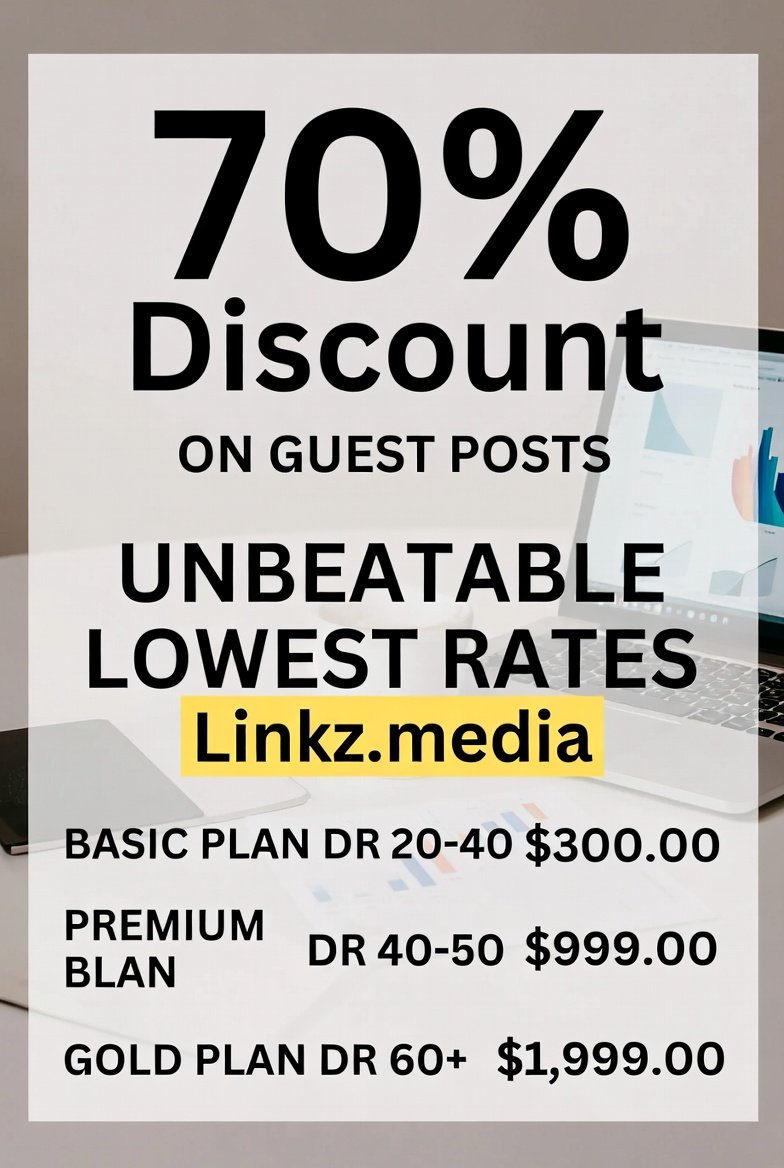How to Contact WhatsApp Support to Unban Your Account?
WhatsApp is one of the most popular messaging apps globally, offering instant communication with friends, family, and colleagues. However, sometimes users may find themselves facing issues such as being banned from the platform. Whether it’s due to an accidental violation of the platform’s terms of service or some other reason, getting your WhatsApp account banned can be frustrating. In this article, we’ll guide you on how to contact WhatsApp support and increase the chances of having your account unbanned.
Table of Contents
ToggleReasons for Being Banned on WhatsApp
Before we get into the specifics of how to contact WhatsApp support, it’s important to understand the possible reasons why WhatsApp might suspend or ban your account:
- Violation of WhatsApp’s Terms of Service: WhatsApp has strict policies against misuse of its platform, including sending spam, using third-party apps, or engaging in illegal activities. If you violate these terms, your account might be banned.
- Suspicious Activity: If WhatsApp detects suspicious behavior on your account, such as sending too many messages in a short time, using an unofficial version of the app, or engaging in other activities that appear abnormal, your account may be flagged.
- Spamming: Sending unsolicited messages or spam to numerous contacts, including messages with malicious links, could lead to a ban.
- Reported by Other Users: If a large number of people report your account for inappropriate content or abusive behavior, it can trigger a review by WhatsApp, possibly resulting in a temporary or permanent ban.
- Using WhatsApp on Multiple Devices Simultaneously: WhatsApp generally allows the use of a single account on one phone at a time. Using your account on multiple devices simultaneously can be considered suspicious and could lead to a ban.
How to Contact WhatsApp Support
If you find that your WhatsApp account has been banned, the first step is to reach out to WhatsApp’s support team. Here’s a detailed guide on how to do that:
Step 1: Check for the Ban Reason
Before contacting support, it’s a good idea to check if you’ve received a message from WhatsApp explaining why your account was banned. If your account has been temporarily banned, you might see a message saying “Your account has been temporarily banned” when you try to log in. In some cases, WhatsApp may provide information about why this happened.
If the ban is permanent, you may not receive any prior notification but will only notice that you are unable to access your account.
Step 2: Open WhatsApp and Access the Help Section
If you’ve confirmed that your account has been banned and you still believe this was done in error, follow these steps to contact WhatsApp support directly from the app:
- Open WhatsApp: Launch the WhatsApp application on your mobile device.
- Go to Settings: On Android, tap on the three vertical dots in the upper-right corner, and on iOS, tap “Settings” at the bottom right of the screen.
- Select Help: From the menu, tap on “Help.”
- Choose ‘Contact Us’: After accessing the Help section, select “Contact Us.”
- Describe Your Issue: In the message box, provide a detailed explanation of the issue. Include information about your account, such as your phone number (including the country code) and any additional context that may help WhatsApp understand your situation. Be polite and clear in your request to have your account unbanned.
WhatsApp offers an option to attach screenshots or images, which might be helpful if there is a specific error message or if you’ve received a notification about the ban.
- Submit the Request: After writing your message, tap “Send.” WhatsApp’s support team will receive your request, and you should receive an acknowledgment of your submission.
Step 3: Use WhatsApp’s Website Support Page
If you’re unable to contact support via the app or prefer using a desktop browser, you can also reach WhatsApp support through their website. Here’s how to do that:
- Go to WhatsApp’s Contact Page: Visit the official WhatsApp support page at https://www.whatsapp.com/contact.
- Select the Category: Choose the category that best fits your issue. For account bans, you may need to select “Account and Profile Issues” or something similar.
- Fill Out the Form: Complete the form with your details, including your phone number (with country code), the reason for your inquiry, and a description of the situation. Be honest and provide as much information as you can to help WhatsApp investigate the issue effectively.
- Submit the Form: Once you’ve filled out the form, click “Send Message” or the equivalent button. WhatsApp will process your request and get back to you with further instructions or a resolution.
Step 4: Wait for a Response
Once you’ve contacted WhatsApp support, you’ll need to wait for their response. Response times can vary, but it usually takes between a few hours to a few days to get a reply, depending on the nature of the inquiry and the volume of requests WhatsApp is handling.
WhatsApp may respond by:
- Reversing the Ban: If they determine that the ban was applied in error or if they believe the issue has been resolved, they will lift the ban, and you’ll be able to access your account again.
- Providing More Information: Sometimes, WhatsApp may ask you for more details or clarification. Make sure to respond promptly to avoid delays.
- Explaining the Ban: If the ban is permanent, WhatsApp may provide you with information about why the decision was made and why they cannot reverse it.
Step 5: Consider Appealing the Decision (If Possible)
If your account has been permanently banned and you strongly believe it was a mistake, you may have the option to appeal the decision. WhatsApp’s support team will inform you if an appeal is possible. In such cases, you’ll need to follow their instructions carefully to submit your appeal.
Make sure to provide a compelling reason for why your account should be unbanned. If the ban was due to a misunderstanding or an accidental violation of the terms, clearly explain this in your appeal.
Additional Tips for Contacting WhatsApp Support
- Be Patient: WhatsApp receives thousands of support requests daily, so response times may vary. While waiting for a resolution, refrain from submitting multiple requests, as this may delay the process.
- Follow the Guidelines: Make sure to review WhatsApp’s Terms of Service and Community Guidelines to ensure that you haven’t unknowingly violated any of their rules. Understanding these policies can help you avoid future issues.
- Use a Valid Email Address: Ensure that the email address associated with your WhatsApp account is active and accessible. WhatsApp may send important updates or information about your case to this email.
- Use the Official Channels: Only contact WhatsApp through their official support channels. Avoid third-party services that claim to be able to fix account issues, as they may be scams.
Conclusion
Having your WhatsApp account banned can be frustrating, but reaching out to WhatsApp support is the best way to resolve the issue. By following the steps outlined above, you can effectively contact WhatsApp and increase your chances of having your account unbanned. Be sure to be patient and provide accurate information to help their support team understand your case. Remember that understanding and adhering to WhatsApp’s Terms of Service and Community Guidelines is essential for maintaining a safe and enjoyable experience on the platform.