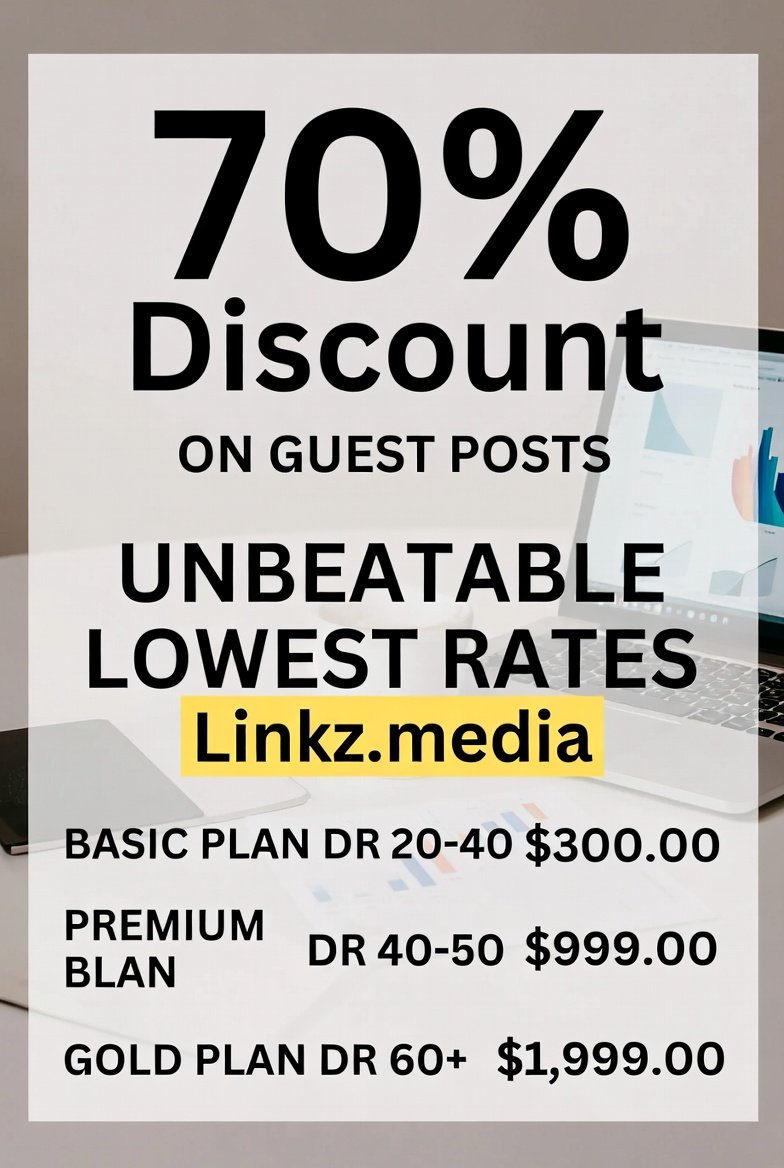MySQL_RDS_Configuration: Optimizing Your Database in AWS
Amazon Web Services (AWS) has revolutionized the way businesses and developers manage infrastructure, with services designed to simplify and scale applications seamlessly. One such service is Amazon RDS (Relational Database Service), which supports multiple database engines, including MySQL. MySQL RDS provides an efficient and scalable solution for managing MySQL databases in the cloud. However, to fully harness the power of RDS, it’s crucial to understand MySQL_RDS_Configuration and how to optimize it for your specific needs.
In this article, we will dive deep into the key aspects of MySQL_RDS_Configuration, its benefits, common settings, and best practices to ensure that your MySQL RDS instance is tuned for performance, reliability, and cost-effectiveness.
What is MySQL RDS?
Amazon RDS is a fully managed relational database service that makes it easy to set up, operate, and scale databases in the cloud. The MySQL RDS configuration specifically refers to the settings and options used to manage MySQL databases on AWS infrastructure. By using MySQL RDS, you can offload tasks like database patching, backup, recovery, and scaling to AWS, allowing you to focus on application development instead of database maintenance.
MySQL is an open-source relational database management system known for its reliability and ease of use. RDS for MySQL is essentially an implementation of MySQL in the cloud with additional management and scaling features provided by AWS.
Key Benefits of Using MySQL RDS
Before diving into the specifics of MySQL RDS configuration, it’s important to understand the key advantages of using this service:
- Fully Managed Service: AWS takes care of the database administrative tasks such as backups, patching, and failover, leaving you more time to focus on your application.
- Scalability: With MySQL RDS, you can scale the database vertically (by upgrading the instance size) or horizontally (by adding read replicas).
- High Availability: MySQL RDS supports Multi-AZ deployments for improved availability, automatically replicating data across multiple availability zones.
- Security: RDS offers encryption at rest and in transit, access control policies, and integration with AWS IAM for managing access rights.
- Performance Optimization: Through configuration tuning, MySQL RDS can be optimized for read and write performance.
Key Configuration Settings for MySQL RDS
When configuring MySQL on RDS, several key parameters can be adjusted to optimize your instance’s performance and reliability. Let’s explore the most important ones.
1. Instance Type and Size
The instance type defines the underlying hardware resources available for your MySQL RDS instance. AWS offers a variety of instance types, including:
- General Purpose Instances: These are suitable for a wide range of workloads and provide a balanced mix of compute, memory, and networking.
- Memory-Optimized Instances: These instances provide more memory per vCPU, which is ideal for memory-intensive applications.
- Compute-Optimized Instances: These are designed for compute-heavy workloads where CPU performance is the bottleneck.
When configuring MySQL RDS, choose an instance size that aligns with your database’s requirements. For instance, if you expect high transaction rates or have a large dataset, a more powerful instance type might be necessary.
2. Storage Configuration
MySQL RDS offers two types of storage options:
- General Purpose (SSD): This storage type is cost-effective and provides a balanced performance for most use cases.
- Provisioned IOPS (SSD): This option offers higher performance and is designed for I/O-intensive applications. It provides low-latency and consistent throughput, which is crucial for databases with high read and write operations.
Choosing the right storage configuration depends on your workload’s performance requirements. For most applications, General Purpose SSD storage is sufficient, but for high-performance databases, Provisioned IOPS SSD is a better option.
3. Backup and Retention
AWS RDS supports automated backups, which enable point-in-time recovery of your MySQL database. When setting up your MySQL RDS instance, you can define the backup retention period, which can range from one day to 35 days. Regular backups are crucial for disaster recovery, and it’s essential to set the retention period according to your business needs.
- Automated Backups: AWS automatically takes daily snapshots of your database and retains them for the configured period.
- Manual Snapshots: You can also take manual snapshots at any time, which can be stored for as long as needed.
For compliance purposes, it’s important to retain backups for a specific duration.
4. Multi-AZ Deployment for High Availability
For production environments, it’s highly recommended to enable Multi-AZ deployment. This configuration automatically provisions and maintains a synchronous standby replica of your MySQL database in a different availability zone (AZ). In the event of a failure in the primary AZ, RDS automatically fails over to the standby instance.
Multi-AZ deployments provide:
- Automatic failover for improved availability
- Synchronous data replication to ensure data consistency
- No manual intervention required during a failover
While Multi-AZ deployments come at an additional cost, they are essential for mission-critical applications that require high availability and minimal downtime.
5. Security Configuration
MySQL RDS offers several ways to secure your database. The key configuration options include:
- VPC and Subnet Configuration: Ensure that your MySQL RDS instance is deployed in a Virtual Private Cloud (VPC) with appropriate subnet configuration. This allows you to control network access to your database instance.
- Encryption: You can enable encryption for both data at rest (using AWS KMS) and data in transit (via SSL connections). Encryption ensures that sensitive data is protected, both when stored and when transmitted.
- IAM Roles: Use AWS Identity and Access Management (IAM) roles to control access to the MySQL RDS instance. IAM policies can be applied to restrict access based on user roles.
6. Parameter Groups and Configuration Tuning
MySQL RDS allows you to fine-tune your database instance using parameter groups. A parameter group is a set of configuration settings that define how the MySQL database operates. You can customize settings such as:
- Max Connections: Adjust the maximum number of connections to the database based on your application’s requirements.
- Buffer Pool Size: Tuning the InnoDB buffer pool size can help optimize memory usage and improve performance.
- Query Cache: Enable or disable query caching depending on the nature of your queries.
AWS also provides the option to apply custom parameter groups for advanced configuration tuning. Be cautious when modifying parameters, as improper settings can negatively impact database performance.
7. Read Replicas for Scalability
If your application experiences heavy read traffic, using MySQL read replicas can improve performance by offloading read queries from the primary database. Read replicas are asynchronously updated copies of your MySQL RDS instance, and they can be used to distribute read operations across multiple instances.
- Scaling Reads: Adding more read replicas can help balance the load on your primary database.
- Disaster Recovery: Read replicas can also be promoted to become standalone instances if the primary database goes down.
Best Practices for MySQL RDS Configuration
To ensure the optimal performance and availability of your MySQL database, here are a few best practices:
- Choose the Right Instance Size: Monitor your database’s resource usage and choose the appropriate instance size based on CPU, memory, and I/O demands.
- Optimize Queries and Indexes: Properly indexing your tables and optimizing queries can reduce the load on your MySQL database, improving performance.
- Monitor Performance: Use Amazon CloudWatch and RDS Performance Insights to monitor key performance metrics such as CPU utilization, read/write latency, and disk I/O.
- Plan for Failover and Recovery: Enable Multi-AZ deployments and regularly test your backup and recovery procedures to ensure business continuity.
- Implement Proper Security Measures: Always encrypt sensitive data, control access with IAM policies, and restrict public access to the RDS instance.
Conclusion
MySQL RDS on AWS offers a highly scalable and manageable platform for running MySQL databases in the cloud. By understanding and configuring key settings such as instance type, storage, backups, security, and performance tuning, you can optimize your database for performance, reliability, and cost-efficiency. Following best practices and leveraging AWS tools such as CloudWatch and Performance Insights will ensure that your MySQL RDS instance is always running at its best.